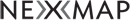Need to watch someone walk you through a project? Watch our animated GIFs for a quick overview or scroll down for more in-depth video demos to see how we do it. Don't see what you need here? We do requests! Contact us here or join our G+ community.
ANIMATED GIFs
Simple Circuit
Parallel Circuit
Adding a Switch
VIDEO DEMONSTRATIONS
What if you want to use more than one light in your paper circuitry project? You need to design a parallel circuit. This demo shows you how to plan and create a parallel circuit in your notebook using type 1206 surface mount LEDs.
EDUCATOR RESOURCES
Paper Circuitry: Using simple materials like copper tape, surface mount LEDs and batteries, you can light up your notebook to literally highlight your personal light bulb moments. Explore basic scientific concepts like conductivity, current flow, simple circuit design, and mechanical switches while making your notebook come alive with beautiful electronics.
Introduction to copper tape uses: Work with copper tape for making paper electronics. Demo video on folding copper tape.
Simple circuit sticker tutorial: Turn on a single LED light.
Parallel circuit sticker tutorial: Turn on multiple LEDs with a single battery. Demo video.
DYI Switch tutorial: Add a switch to control your lights.
Blinking light switch: Combine multiple switches together to create blinking effects.
Pressure sensor: Make your lights fade in and out.
Effect stickers: Make your LEDs shine different patterns (blink, fade, pulse, and twinkle).
Light sensor: Control the brightness of your LEDs.
Program Your Page: Add more control and features to your notebook by adding microcontrollers like the ATTiny85 to your paper circuitry. Make your LEDs blink in different patterns. Have them react to a light sensor. Demo video.
21st Century Notebooking Google+ Community: An online space to share projects, troubleshoot, reflect on practice, and think together about STEAM-powered learning.
Download your storybook template here.
Letters to the Next President 2.0
PROJECTS
Word circuitry: Turn words into circuitry.
Paper helicopter: With glowing wings
Paper gift box: Circuit sticker that lights up when closed and turns off when opened.
More projects: Scroll down to the bottom of the page.